Home Controller
Ever since I purchased my Dell server for experimentation with Linux, I have been adding functionality to it. This has yielded some magnificent results. This server has proven to be a great platform for performing numerous tasks around the house. Some of these functions are listed below:
- Gateway to the Internet
- Wireless Access Point
- Network Switch
- File Server
- Print Server
- Telephony Exchange
- Media Server
- Environmental Data Collection
One of my concerns was how reliable this system would be. It is in the critical path for telephone and Internet services. But as it turns out, this server has never crashed. It has been running for years. I have even added an Uninterrupted Power Supply in case the power goes out. The battery is able to keep the server running for upto 30 minutes. This covers most instances of outages which only last a few seconds in my area. If the power is out for longer, then cell phones act as a backup. Scientists have proven that one can easily survive without Internet for a few hours. Taking all this into consideration, I have been pretty happy with the set up. The final piece of the puzzle is the hooking up of environmental sensors around the house using Structured Wiring.
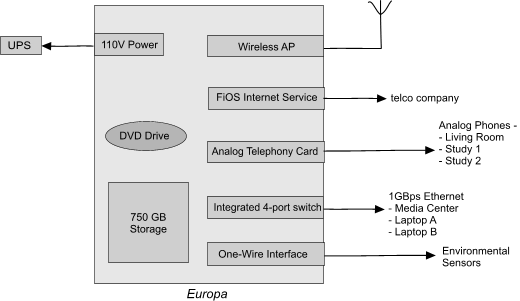
- Operating System
The server is currently running Fedora 8. This is only because I am familiar with the way things are organized in Red Hat systems. This could very well be a different distribution of Linux. I installed the bare minimum set of packages. There is no Graphical User Interface. Everything has to be controlled via the console. This serves two purposes - you get to learn how things really work, and second.. the system does not require much memory. The system runs just fine with 256MB of RAM. The swap space is hardly ever touched.
- Internet Gateway
Setting up a NAT gateway on linux is exceedingly simple. All functionality is already available in the standard Linux kernel. Iptables is a tool for setting up rules for dealing with packets passing through various network interfaces in the system. I added the following to /etc/rc.d/rc.local script:
# Enable NAT echo 1 > /proc/sys/net/ipv4/ip_forward iptables -t nat -A POSTROUTING -o eth0 -j MASQUERADE
Note that eth0 is the Internet facing interface on the server. Settings ip_forward to 1 instructs the kernel to enable IP routing. Otherwise the packets would never leave the local subnet.
- Wireless Access Point
The PCI 802.11g card installed in the system is supported by the ath5k driver available in the madwifi package. I had to download, compile and install this package. It was a problem-free process. This interface is given an IP address of 192.168.2.1 (the wired network uses the 192.168.1.x subnet).
wlan0 IEEE 802.11g ESSID:"europa" Nickname:"xxxx.xxxx.xxxx" Mode:Master Frequency:2.412 GHz Access Point: 00:13:46:97:73:4D Bit Rate:0 kb/s Tx-Power:18 dBm Sensitivity=1/1 Retry:off RTS thr:off Fragment thr:off Encryption key:1234-5678-90 Security mode:restricted Power Management:off Link Quality=35/70 Signal level=-61 dBm Noise level=-96 dBm Rx invalid nwid:22629 Rx invalid crypt:0 Rx invalid frag:0 Tx excessive retries:0 Invalid misc:0 Missed beacon:0
- Network Switch
A 4-port switch is embedded in the system as a PCI card. The model is the hard to find HP NC150T. I found one on eBay and installed it to reduce the number of wires in my server closet. The power is supplied via the PCI bus, so a separate power supply is not necessary. The question arises what happens when the server is down. Well, the server is hardly ever down. If it is down, all network devices would be useless anyway since they wouldn't have access to Internet and the Media Center would not have a file server to pick up files from.
- File server
The server has a 750GB hard drive. Any person with an account on the server can backup files using SSH, rsync or samba
- Print Server
I have a HP P1006 LaserJet printer. I had to download and install foo2xqx driver. Cups acts as the print server. It has a web interface for setting up printers and managing print jobs. I am able to print from both Linux and Windows computers. This printer is cheap ($99), compact and LaserJet!
- Telephony Server
I subscribe to a VoIP service called ViaTalk for my land-line. They are similar to Vonage but allow you to use your own adapter/device. Asterisk is a versatile open-source software which allows you to register with VoIP servers and control telephones, voice mail, extensions and a lot more. It is a full-fledged telephony system in use commercially. And best of all, it works brilliantly on Linux using very few resources. This is installed and running on the server. It manages all calls in and out of the house. There are three analog phones in the house which are all routed via the server to ViaTalk. Analog cards are controlled via Digium TDM400P PCI card installed in the server. This eliminates the need for IP phones which are expensive, difficult to set up and require power supply. Analog phones can be purchased for $10.
Installed analog card:
[root@europa ~]# cat /proc/zaptel/* Span 1: WCTDM/0 "Wildcard TDM400P REV E/F Board 1" (MASTER) 1 WCTDM/0/0 FXOKS (In use) 2 WCTDM/0/1 FXOKS (In use) 3 WCTDM/0/2 FXOKS (In use) 4 WCTDM/0/3 FXOKS
Relevant sections of /etc/asterisk/zapata.conf
; Zap/1 BEGIN signalling=fxo_ks context=sip-phones mailbox=3001 callerid="Rosana's Study" <3001> group = 1 channel => 1 callgroup=1 pickupgroup=1 ; Zap/1 END ; Zap/2 BEGIN signalling=fxo_ks context=sip-phones mailbox=3002 callerid="Sumit's Study" <3002> usecallerid => yes group = 1 channel => 2 callgroup=1 pickupgroup=1 ; Zap/2 END ; Zap/3 BEGIN signalling=fxo_ks context=sip-phones mailbox=3003 callerid="Living Room" <3003> usecallerid => yes group = 1 channel => 3 callgroup=1 pickupgroup=1 ; Zap/3 END
Relevant sections of /etc/asterisk/sip.conf, phone number x'ed out
register => 1xxxxxxxxxx:[email protected]/1xxxxxxxxxx [viatalk] type=peer fromuser=1xxxxxxxxxx username=1xxxxxxxxxx authuser=1xxxxxxxxxx secret=password host=richmond-1a.vtnoc.net fromdomain=richmond-1a.vtnoc.net nat=no canreinvite=yes insecure=very qualify=4000 dtmfmode=inband dtmf=inband
With this setup, I am able to use the phones as an intercom and call from one room from another. I can also have two simultaneous outgoing calls. When there is an incoming call, all three phones ring at the same time. And of course, I can monitor and control the whole system remotely by logging in via SSH.
- Media Server
I have a TViX M-6500A media server which can play all sorts of video and audio files. It also can show photos from shared network folders. This device is connected to my TV in the living room. It is also on the home network, so it is able to pick up shared music, movies and photos from an open Samba share on the server.
- Environmental Data Collection
Dallas Semiconductors builds cheap sensors which use the 1-wire protocol to talk with a controller. I use a serial controller on the server which is connected to the sensors throughout the house using cat5 cabling. OWFS software is used for reading in the values from sensors. Currently, I only have a temperature and humidity sensor. Eventually, I plan to have 3 temperature sensors, 1 humidity sensor, 1 barometric pressure and a soil moisture sensor. More details will be posted once I have completed this.
- Uninterrupted Power Supply
A small UPS provides power protection and backup to the server. The model is Back-UPS ES 500. It has enough battery to keep the server running for 30 minutes. It also has a USB interface which can be used by a computer for monitoring the status of the UPS. A daemon process on the server called apcupsd continually checks the status. If it notices that the power is out and there is less than 3 minutes of battery remaining, it starts shutting down the server. The BIOS is set to automatically restart the machine when power is restored.
[root@europa ~]# apcaccess APC : 001,037,0984 DATE : Thu Aug 07 21:41:19 EDT 2008 HOSTNAME : europa.tampahost.net RELEASE : 3.14.3 VERSION : 3.14.3 (20 January 2008) redhat UPSNAME : europa.tampahost.net CABLE : USB Cable MODEL : Back-UPS ES 500 UPSMODE : Stand Alone STARTTIME: Tue Jul 29 10:19:37 EDT 2008 STATUS : ONLINE LINEV : 119.0 Volts LOADPCT : 23.0 Percent Load Capacity BCHARGE : 100.0 Percent TIMELEFT : 24.6 Minutes MBATTCHG : 5 Percent MINTIMEL : 3 Minutes MAXTIME : 0 Seconds SENSE : High LOTRANS : 088.0 Volts HITRANS : 139.0 Volts ALARMDEL : Always BATTV : 13.5 Volts LASTXFER : Low line voltage NUMXFERS : 41 XONBATT : Thu Aug 07 07:56:02 EDT 2008 TONBATT : 0 seconds CUMONBATT: 90 seconds XOFFBATT : Thu Aug 07 07:56:04 EDT 2008 STATFLAG : 0x07000008 Status Flag MANDATE : 2005-09-05 SERIALNO : BB0537004943 BATTDATE : 2000-00-00 NOMINV : 120 Volts NOMBATTV : 12.0 Volts FIRMWARE : 824.B1.D USB FW:B1 APCMODEL : Back-UPS ES 500 END APC : Thu Aug 07 21:41:40 EDT 2008
What more can this little server do? If you have ideas, please send them to me.


